PvP Aréna

PvP Aréna je bojová funkcia pre všetkých hráčov na serveri, aby súťažili a ukazovali svoj bojový postup proti ostatným hráčom rovnakého servera týždenne a mesačne. Bola vytvorený s cieľom poskytnúť zmysluplnejší a konkurenčnejší zážitok pre našich PvP hráčov. Zahŕňa úplne novú budovu prístupnú mimo mriežku mesta a nové okno s exkluzívnymi informáciami o novej PvP funkcii. Okrem toho PvP Aréna obsahuje aj odmeny, vlastné záznamy bitiek a vyhradené okno s rebríčkom.
Začíname
Po vyskúmaní Žoldnierov (![]() technológia dostupná v Rannom stredoveku), budete presmerovaní do informačnej obrazovky PvP Arény, kde vám budú odprezentované základné informácie o tejto novinke. Po zatvorení okna budete môcť do PvP Arény pristupovať pomocou úplne novej budovy v blízkosti vášho mesta.
technológia dostupná v Rannom stredoveku), budete presmerovaní do informačnej obrazovky PvP Arény, kde vám budú odprezentované základné informácie o tejto novinke. Po zatvorení okna budete môcť do PvP Arény pristupovať pomocou úplne novej budovy v blízkosti vášho mesta.
Vstup a odchod z PvP Arény
Aby ste mohli vstúpiť do PvP Arény, najprv si musíte nastaviť svoju obrannú PvP armádu. Ak chcete z PvP Arény odísť, musíte obrannú armádu kompletne odstrániť. Zúčastnovať sa bojov v PvP Aréne môžete len vtedy, ak ste v nej prihlásení.
| PvP Aréna - Pred vyskúmaním "Žoldierov" | PvP Aréna - Po vyskúmaní "Žoldierov" |
|---|---|
 |
 |
Pri prvom vstupe do nového okna budete musieť nastaviť svoju obrannú armádu.
Správa obrannej armády
Nastavenie obrannej armády (mobil)
V mobilnej verzii, ťuknite na jednotku, ktorú chcete pridať do vašej obrannej armády.
Zobrazí sa vám vyskakovacie okienko, kde ťuknite na druhé tlačidlo (ikonka so štítom).
Všimnite si, že vaša obranná armáda v PvP Aréne je zobrazená žltou farbou. V pravom dolnom rohu ikonky jednotky je navyše malé logo veže.

Nastavenie obrannej armády (prehliadač)
V prehliadačovej verzii, jednoducho kliknite na žltú ikonu prilby na ľavej strane a zvolte všetky jednotky, ktoré chcete prideliť do vašej obrannej armády.

Pred prechodom na ďalší krok nezabudnite zvoliť až 8 jednotiek. Akonáhle je vaša obranná armáda nastavená, otvorí sa hlavné PvP okno.
Hlavné PvP okno
Po otvorení hlavného PvP okna budete mať k dispozícii dve záložky: Boje a Rebríček.
Boje
Each fight costs one Attempt.
In the Battle tab, you can see a list of opponents, subdivided into four columns:
The first column, Level, represents the level of difficulty of your opponents, ranging from 1 to 3 stars. ![]() Green flags with one star represent easy battles, while
Green flags with one star represent easy battles, while ![]() blue ones with two stars would be of a medium level, and finally, the
blue ones with two stars would be of a medium level, and finally, the ![]() red ones with three stars are the most challenging opponents.
red ones with three stars are the most challenging opponents.

The second column, Opponent, shows your possible targets, presenting information such as their current eras, as well as attack and defense bonuses for their defending units.
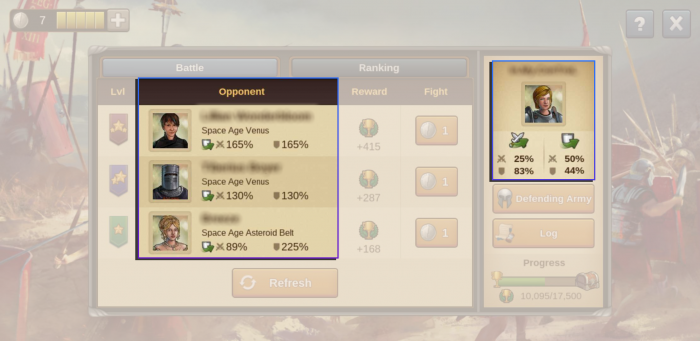
The third column, Points, will show how many ranking points you will receive upon beating this opponent. Remember that the more difficult the challenge, the higher is the amount of ![]() Combat Points at stake. In other words, you gain CP and may potentially rank up when winning, or you can also lose CP and rank down. That said, make sure to choose your opponents wisely.
Combat Points at stake. In other words, you gain CP and may potentially rank up when winning, or you can also lose CP and rank down. That said, make sure to choose your opponents wisely.

Finally, the last column, Attack, offers you three buttons to battle any chosen opponent. Battling them will consume your ![]() attempts, which appear at the top of your screen.
attempts, which appear at the top of your screen.
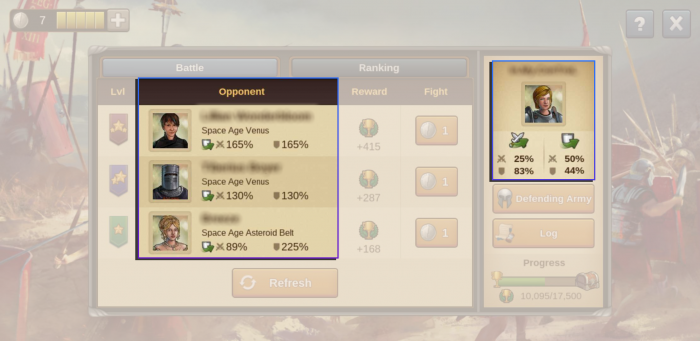
When hitting the attempt button to fight your opponent, you have two options (just like any other battle system): Auto Battle and Attack! Please be aware that the PvP Arena does not offer negotiation options.
Pokusy
Battling them will consume your attempts, which will appear at the top of your screen. Altogether you have 5 attempts, and after each battle, it's necessary to wait 2 hours until an additional attempt is renewed.
Nevertheless, by clicking in the + button, it is possible to purchase additional attempts with medals or premium currency. Be aware that the prices of additional attempts bought with medals, depends on you age and will increase by 20% every time you purchase a new attempt. The price will be reset to the original starting value every monday when a new battle week starts
Správa armády

On the right side of the Battle tab as shown above, you can see your armies' boosts, you can set your Defending Army, you can find the Log which shows you information about your former fights and opponents and last but not least, there is the Reward progress, which shows your current Combat Points and the reward for reaching the next milestone.
By pressing the Defending Army Button, you will be redirected to the army management screen, similar to your main city's one, where you can define your Defending Units.

Most boosts from your Great Buildings and your Main City apply to your PvP Arena armies, including Tavern Boosts but shields for the city doesn't count.
You can define your PvP Arena defending army when you first enter the Arena, which can not be used as attacking at the same time and these units will not be available in your main city any more.
If your units get defeated while defending in PvP Arena you will not lose them, but they will immediately heal.
While you can see your opponent's strength you will not be able to see his units and they will appear as question marks when attacking.
Attacking vs Defending
Attacking is an active action while defending is a passive one. Attempts and Units are not lost while defending, but you can still gain or lose Combat Points (![]() CP) as a defender, and If you end up a Weekly Arena with less CP than when you have entered, your CP will be reset to the entry amount when the league is over. Please be aware that attacking someone will automatically shuffle your list of available opponents, no matter if the battle was won or lost.
CP) as a defender, and If you end up a Weekly Arena with less CP than when you have entered, your CP will be reset to the entry amount when the league is over. Please be aware that attacking someone will automatically shuffle your list of available opponents, no matter if the battle was won or lost.
Besides that, there's no manual battle mode, which means that both attacking and defending actions are fought through auto-battles, with the units you select for attacking and defending.
The PvP Arena will also enable your Great Buildings passive skills (![]() Advanced Tactics,
Advanced Tactics, ![]() Fierce Resistance,
Fierce Resistance, ![]() Military Boost, and
Military Boost, and ![]() Spoils of War), but not the active ones (
Spoils of War), but not the active ones (![]() Critical Hit,
Critical Hit, ![]() First Strike and
First Strike and ![]() Missile Launch).
Missile Launch).
Rebríček
The upper part will show your Personal Ranking (Seasonal). You can climb up leagues by winning battles (only active ones when attacking another player - defending doesn't count towards your league progress), thus increasing the rewards you'll be receiving as well.

The golden bar shows your position in the Last Season, green checkmarks will display which chests you've already received, and the highlighted league displays the next milestone. Keep in mind that the Seasonal Ranking resets every month on the first day!
The lower part displays your Weekly Rankings and the rewards you can obtain from your Global Ranking. Besides that, now you can also check how are your ranking compared to other players from the same era (Age ranking) and from your Guild (Guild ranking).

Please keep in mind that the Age and Guild Ranking resets, while the Global Ranking Combat Points (CP) decay every Monday.
Záznamy
"Záznamy" vám zobrazia výsledky z posledných bitiek (útok a obrana). Vďaka týmto informáciám môžete mať lepšiu strategickú kontrolu nad tým, s ktorými súpermi sa oplatí bojovať (alebo sa im jednoducho vyhnúť). Majte na pamäti, že ak ste napadnutý, môžete získať / stratiť body až 5-krát denne (to neplatí pre osobný / sezónny rebríček). Záznamy sa resetujú každý týždeň v pondelok.
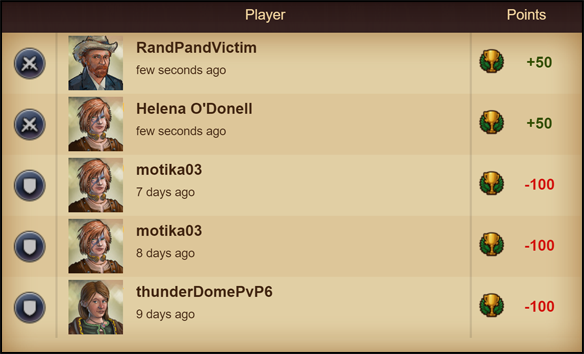
Odmeny
Existujú tri rôzne spôsoby, ako získať odmenu v PvP Aréne. Sú to:
- Osobné odmeny - Vyhrávajte bitky, aby ste sa každú sezónu dostali do vyššej ligy (za dosiahnutie novej ligy získate za odmenu truhlicu, resetuje sa každý mesiac).
- Náhodné odmeny - Po víťazstve alebo prehre v boji máte šancu na získanie náhodnej odmeny.
- Globálne odmeny - Vzťahujú sa na vaše globálne umiestnenie za týždeň. Odmeny sa rozdávajú každý pondelok.
The PvP Arena will reset every Monday, when all players will receive their rewards according to their ranking. Players who have been inactive for 2 consecutive weeks, will take their defending units back and will not receive any rewards. They can always join the PvP Arena upon request.
As mentioned above, in the Rankings tab, under your profile you can see the Global Reward button, which will show your position in the current ranking and the ![]() rewards you can obtain based on your position.
rewards you can obtain based on your position.

Please keep in mind that this a weekly ranking, and that all rewards are always given on Mondays. In case you were not an active participant in the previous PvP Arena session, you will not receive any reward. Also, being inactive for two consecutive weeks will automatically kick you from the upcoming PvP session, unless you manually sign up by yourself.
Hlavná odmena sú medaily. Ďalšie truhlice s odmenami závisia od vášho umiestnenia v rebríčku.
Posilnenia veľkolepých budov
| Veľkolepá budova | Pasívny bonuss | Aktívny bonus |
|---|---|---|
 Terracotta Army |
Attack and defense bonus for units |
|
 Arctic Orangery |
When a unit attacks | |
 Deal Castle |
Attack and defense bonus for units in defending army, adds up with every Great Building that has the same bonus. |
|
 Saint Basil's Cathedral |
Attack and defense bonus for units in defending army, adds up with every Great Building that has the same bonus. |
|
 The Kraken |
Chance to kill one enemy unit | |
 Statue of Zeus |
Attack and defense bonus for units in attacking army, |
|
 Cathedral of Aachen |
Attack and defense bonus for units in attacking army, |
|
 Castel del Monte |
Attack and defense bonus for units in attacking army, |
|
 The Virgo Project |
For the first number of battles, | |
 Himeji Castle |
Chance of getting random reward when winning battles |
